How to buy
CHECK OUT THE STEP-BY-STEP
1. CHOOSE THE CONTINENT OR COUNTRY
On the home page, choose the continent and country to which you want to send the product(s).
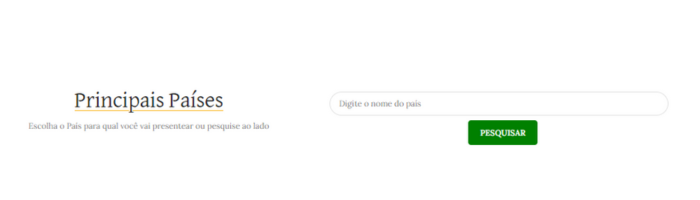
2. CHOOSE YOUR PRODUCTS
On the page of the product you want to buy, click on the "Buy" button and the product will be added to your cart.
Repeat this operation with all the products you want.
To view the products already added, click on the "Cart" button at the top right of the page.

3. FINALIZING YOUR PURCHASE
After adding your products to the cart, you can click on "Checkout" to submit your order.
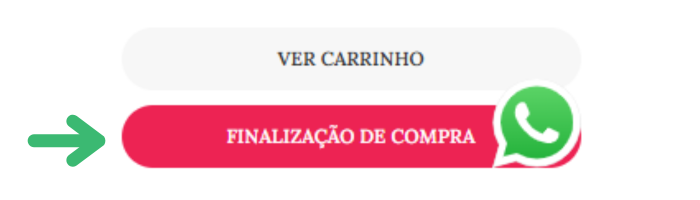
4. LOGIN OR REGISTRATION AND PAYMENT METHODS
You will need to register briefly to complete your purchase.
If you have already registered on our site, you only need to fill in your login and password.
You then have to choose the payment method you want.
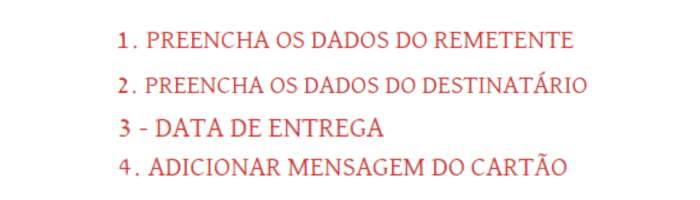
5. PAYMENT AND CHECKOUT
Once you have chosen your payment method, simply click on "Checkout" to send your order.
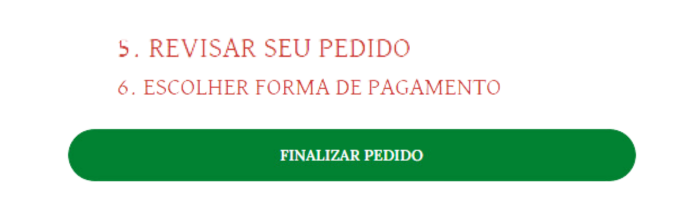
6. CONFIRMATION OF PURCHASE
After completing the purchase, an e-mail will be sent to your inbox with the details of your purchase.
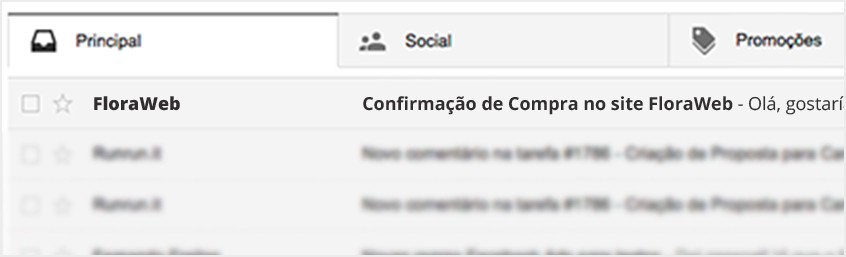
With these 6 steps you can make your purchase with all the convenience and security offered by the FloraWeb website, and our local florists who guarantee fresh and fast flower delivery.
Has other questions?
Don't hesitate to contact us!
We have a team of assistants ready to help you in the best possible way:
- Webchat in the bottom right-hand corner of our page;
- E-mail floraweb@floraweb.com.br;
- Skype floresparaomundo;
- Telephone +55 (11) 3280-8066.
- Whatsapp: +55 (48) 9 9175-4196 / +55 (48) 9 9139-7190
* We accept the following payment methods:
FOR ORDERS PLACED ANYWHERE IN THE WORLD:







